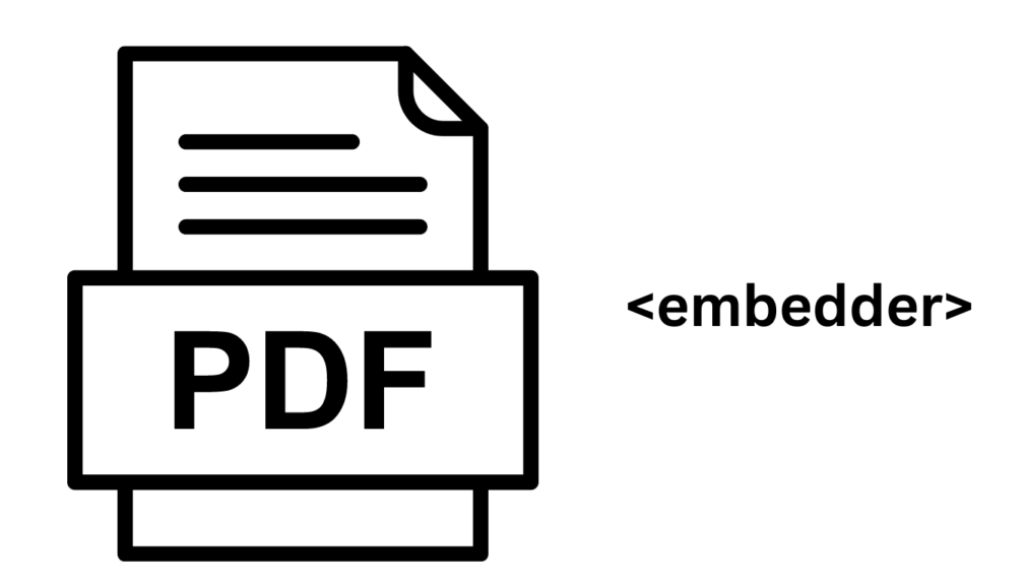What is the PDF Embedder Plugin?
The PDF Embedder plugin helps in uploading and embedding PDF files into your website’s posts and pages. With its user-friendly interface, uploading PDFs becomes as simple as adding images. Furthermore, the plugin automatically adjusts the size of your PDF files to their natural dimensions. Alternatively, you can specify a custom width, and the PDF viewer plugin will calculate the appropriate height automatically. This ensures the embedded PDFs look flawless on any device since the WordPress plugin is fully responsive. Moreover, the PDF plugin seamlessly resizes PDFs whenever the browser dimensions change, providing a consistent viewing experience. It words to embed any document in any WordPress Website via the WordPress Media Library. It is easy to use the classic editor or block editor to get your visitors to view PDF content.
What sets the WordPress PDF Embedder plugin apart is its unique PDF file embedding option. Instead of relying on iframes or third-party services, it employs JavaScript, offering unparalleled flexibility in customizing the appearance of your documents. In addition, the built-in PDF viewer includes convenient navigation buttons for easy document traversal and zoom functionality to enhance readability for small elements within the PDF.
When you embed PDF files using this plugin, they seamlessly integrate into your existing WordPress pages, granting you complete control over their appearance. In addition, all JavaScript and related files are served from your own server, ensuring fast loading times without compromising speed. In contrast, other PDF embedder plugins utilize iframes, which limits flexibility in adjusting the size of the embedded PDFs. By leveraging JavaScript, the PDF Embedder plugin provides an incredible advantage, delivering an exceptional viewing experience across all devices.
While the free version of the plugin lacks a download button for users, the premium versions offer a plethora of remarkable features, including the ability to download PDFs. Furthermore, premium versions enable the full functionality of hyperlinks within your PDFs, creating a seamless browsing experience.
Utilizing the PDF Embedder plugin is a breeze. Simply install and activate the plugin, and then, while editing a page or post, click on “Add Media” to upload your embedded PDF file. The process closely resembles adding an image. After inserting the PDF, the plugin generates a shortcode representing the embedded PDF, which you can customize to alter its default appearance, such as adjusting the width and toolbar position, through the plugin’s settings.
The premium versions of the PDF Embedder plugin unlock additional features to enhance your PDF embedding experience. These include a download button within the toolbar, continuous scrolling between pages, full support for hyperlinks, full-screen mode, customizable page numbers for quick navigation, tracking of download counts and views, mobile-friendly design, secure options that make it difficult to download the original PDF, and the removal of wp-pdf.com branding. Visit wp-pdf.com for more information and to explore the available purchase options.
For a mobile-friendly embedding experience, the PDF Embedder Premium plugin offers an intelligent “full-screen” mode. When the document is smaller than a certain width, it appears as a thumbnail with a prominent “View in Full Screen” button. This allows users to focus solely on the document without accidentally interacting with other web page parts. Users can effortlessly swipe between pages, providing a natural navigation experience. For additional details and purchase options, please visit wp-pdf.com.
To protect your PDFs from unauthorized downloads or printing, the PDF Embedder Premium Secure version provides an elegant viewer with enhanced security measures. It makes it challenging for users to download or print the original PDF document. As an added measure, you can opt to include a watermark containing the user’s name or email address, discouraging the sharing of screenshots.
Additionally, the PDF Thumbnails plugin automatically generates fixed image versions of all PDF files in your Media Library. These thumbnails can be utilized as featured images within posts containing embedded PDFs or as visual clickable links to download the PDFs directly. Moreover, the plugin displays the generated thumbnails as icons for the corresponding PDFs within the Media Library, streamlining the process of locating specific files for insertion into posts.
If you need more than a simple PDF poster or don’t like limited plugin settings, you should check out the Resource Center. We are far more than a WordPress PDF Viewer plugin. We can make your WordPress site into an interactive PDF library.